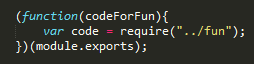Hello world!
This is my new programming blog, hosted in GitHub. What a better place to talk about programming than this. This blog will feel really at home here. The reason for this change, from blogger to GitHub, is because lately I´ve been straggling to write properly the content. One example is writing any snipped of code in blogger. I ended up copy and pasting screenshots from my IDEs.
God save the Git.
I plan to talk you one day about my experience with Git and compare it with TFS, the VSC I´ve been using the last 5 years. It´s impressive how Git works, branches, working offline against the local repository, and much more. If we add GitHub and the great comunity around Git, then it is awesome.
So this new blog uses GitHub as a repository for changes and Git as the system to control everything happening behind the scenes:
I´m writting this page as a regular HTML file in a regular folder of my computer.
I can commit any changes I do to this file or any other file.
When I´m done, I will push this changes to my blessed repository in GitHub.
If I want to work in a set of new posts separated to the main branch, I can create a new branch. When I´m ready I can create a merge request to master.
In addition, if somebody wants to collaborate in this blog, write posts, etc, we can do reviews, pull requests, etc.
I will have a local repository of this content locally that will be syncing to GitHub: I can track changes, check the complete history of a file, roll-back to some commit.
To sum-up let´s take the full power of Git and GitHub to drive this blog.
GitHub Page
CodeForFun is now a GitHub page:
GitHub Pages are public webpages freely hosted and easily published through GitHub site.
You can create and publish them online using the Automatic Page Generator (on line) or if you prefer to work locally, you can use the standard Git.
In addition to supporting regular HTML content, GitHub Pages support Jekyll, a simple, blog aware static site generator Jekyll makes it easy to create site-wide headers and footers without having to copy them across every page. It also offers intelligent blog support and other advanced templating features.
I´m playing with Jekyll right now, trying to find what it can be done. Let´s see what I can do:)
Thanks for reading and I hope you like this new site. Bear with me, I promise some good coding and some fun.