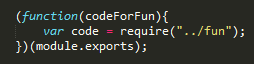Performance of web sites using HTTP Archive
Hei igjen, Hi again, Hola de nuevo!
Yesterday I went to a workshop carried out by the London Web Performance Group, The Good, the Bad and the Ugly of the HTTP Archive. I was really surprised with the content of the talk, in addition pizza and beer was provided at the end and a position to work in Google was announced there. They even did a lottery with free tickets for the next Velocity Conference in USA.
This same talk was held in the Velocity Conference in New York this year. The speakers were Robin Osborne @rposbo and Dean Hume @deanohume, two developers that share a common interest in Web performance.
So what is HTTP Archive?
The HTTP Archive is a vast data store of web sites, it collects the web content, how it is served and constructed.

It runs once every month and it collects a lot of information about performance, including load time, page size, http requests and much more. The information is stored in MySQL and can be downloaded. The problem is the size of the file, some hundred terabytes. But wait a minute, we have Google Bigquery that provides an endpoint to query this information. Bigquery makes it really easy to query big data. We can run SQL queries really fast.
In addition, we have bigqueri.es, comunity of people sharing queries to be run for HTTP Archive. They provide the sample sql query together with some results and discussion with other members. One can also post his own query and ask questions.
Checking performance of web sites using the HttpArchive
So Robin and Dean created a couple of benchmarking queries. They aimed not only to get the best and worst web site, but more importantly, check what they were doing good or bad in terms of performance. Yesterday they shared their main conclusion.
They explained how they measured it:
- They took out the main 100 websites. This is because big companies have dedicated teams for performance, they wanted to know what they can in their daily basis as regular developers.
- Measurements: Fully Loaded time, Page downloading size, page speed (0-100), speed index (how quicly different check points in the page loading takes).
- If sites were usable and modern, if they follow best practices, and bonus if the site was responsive.
The Good (Or how web pages went better)
Filament group:
Very good performant and responsive page, and they blog about how they do it. They scored 100. His trick is reducing the Critical Path, this means getting the main content in the beginning, when the site is loading. In addition they have made several tools available in github: Grunt-CriticalCSS, LoadCSS, LoadJS.
Nature.com:
They score 86. They stick to basis, 14 rules for faster-loading web sites Monitor is key for them: They monitor every new feature they release. They use: ShowSlow.com, statsD and graphite.
Zomato.com:
88 Their points are: - Start small: A blank page is always going to be the fastest, start from there. Add only what is needed. - Caching: Heavy use of caching, makes sense since they are a search provider. HTTP caching.
Envato marketplaces:
85 Stick to basics and aim for low hanging fruit. They think about performance from the earliest design stage. If users add their own images you need a performance strategy. Consider user content generated.
The bad
In this case they didn´t ask directly to the web sites, to avoid dissapointing them. Instead, Robin and Dean asked themselves, if we could do one single thing to improve these sites´ performance, what would it be?
Welovefashion.it:
In this case lots of data is downloaded to the client when page loads: Simple trick, enable compression.
Gu-japan.com
15.5 MB images are loaded on start-up. 717 http requests And this is because a carousel of images is loaded in the main page. One simple trick: Remove carousels, it has been studied that 1% users care about carousel. If you don´t believe check ShouldIUseACarousel.com
Gamepedia.com
They have user’s generated content, such images that aren´t scaled. Trick: serve scaled images
The Ugly
Can it go even worse?
Sailboatlistings.com
They score 44. The reason is that the build 15000 dom elements in the beginning, because of an everlasting scrolling in the home page.
colorsbycherry.com
Scored 14!! It takes 1 min loading completely the home page (because of lots of images).
CallOfDutty
It´s a great page, with reasonable measures, but… they scored 11 out of 100. The reason is because they have a video looping in the background, is not streaming, it downloads the entire video, again and again.
Performance in the build process
One great part of the talk. Robin and Dean explained that performance can be measured and automated in the build process. We can use PSI, that measures performance, automate it into the build, so it fails if speed is lower than some thresshold.
The problem with PSI is that it needs to expose a public url, and that means that functionality needs to be released. So what happens if we want to automate our own main current branch: We can use NGROK, which creates a secure tunnel to localhost, and then PSI can run using it.
So that´s it for today.
Keep coding and being performant!